Never miss a great deal again. Signup now !
Change your Page-Background as you like. You can always revert to default background by clicking here
Loading ... please wait 




















Help: 'My Favourite Shops'
'My Favourite Shops'
What is 'My Favourite Shops'?
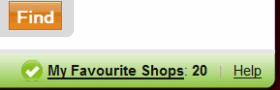 'My Favourite Shops' is a personal collection of shops/merchants preferred by a specific user.
This allows the user to view, manage, organize all the deals, offers, vouchers and discounts
from these preferred shops only.
'My Favourite Shops' is a personal collection of shops/merchants preferred by a specific user.
This allows the user to view, manage, organize all the deals, offers, vouchers and discounts
from these preferred shops only.
 Any shop can be added to 'Favourite Shops' simply by clicking the Make Favourite Shop link.
This Make Favourite Shop
link appears right beneath the shop logos (see the picture on the right).
Any shop can be added to 'Favourite Shops' simply by clicking the Make Favourite Shop link.
This Make Favourite Shop
link appears right beneath the shop logos (see the picture on the right).
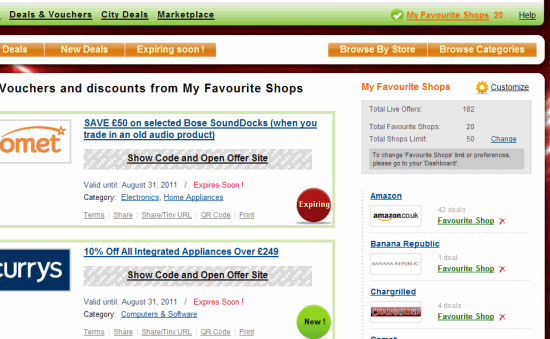
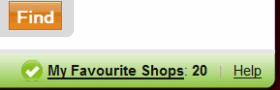 'My Favourite Shops' is a personal collection of shops/merchants preferred by a specific user.
This allows the user to view, manage, organize all the deals, offers, vouchers and discounts
from these preferred shops only.
'My Favourite Shops' is a personal collection of shops/merchants preferred by a specific user.
This allows the user to view, manage, organize all the deals, offers, vouchers and discounts
from these preferred shops only.
 Any shop can be added to 'Favourite Shops' simply by clicking the Make Favourite Shop link.
This Make Favourite Shop
link appears right beneath the shop logos (see the picture on the right).
Any shop can be added to 'Favourite Shops' simply by clicking the Make Favourite Shop link.
This Make Favourite Shop
link appears right beneath the shop logos (see the picture on the right).
'My Favourite Shops' Interface
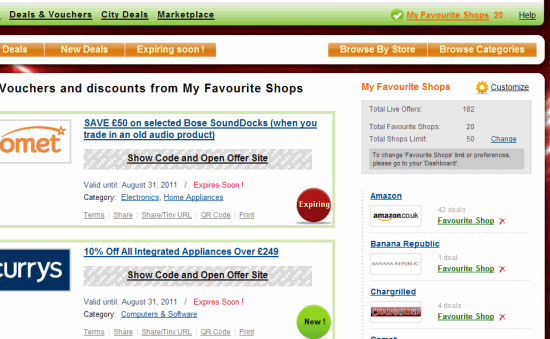
Accessing 'My Favourite Shops' folder from anywhere
In order to access the 'My Favourite Shops' from anywhere and any device (PC, Mac, iPhone, Smartphone or any other web-enabled device),
please signup and create an account (free of charge). It only takes a few moments to signup and create a free account.
How can I add/remove 'Favourite Shops'?
 Simply click on the Make Favourite Shop link to
add a shop to 'My Favourite Shops' list (as shown in the picture on the right).
Simply click on the Make Favourite Shop link to
add a shop to 'My Favourite Shops' list (as shown in the picture on the right).
These Make Favourite Shop links are present in all deal listings (right beneath the shop logos).
 Once clicked, the Make Favourite Shop
link will change to show that the selected shop has been added to 'My Favourite Shops' list.
Once clicked, the Make Favourite Shop
link will change to show that the selected shop has been added to 'My Favourite Shops' list.
Similarly, any shop can be removed from 'My Favourite Shops' list simply by clicking on the (Remove) link.
Please see the picture on the right.
(Remove) link.
Please see the picture on the right.
To remove a number of shops or all shops, simply visit 'My Favourite Shops' where all currently favourite shops are listed.
 Simply click on the Make Favourite Shop link to
add a shop to 'My Favourite Shops' list (as shown in the picture on the right).
Simply click on the Make Favourite Shop link to
add a shop to 'My Favourite Shops' list (as shown in the picture on the right).
These Make Favourite Shop links are present in all deal listings (right beneath the shop logos).
 Once clicked, the Make Favourite Shop
link will change to show that the selected shop has been added to 'My Favourite Shops' list.
Once clicked, the Make Favourite Shop
link will change to show that the selected shop has been added to 'My Favourite Shops' list.
Similarly, any shop can be removed from 'My Favourite Shops' list simply by clicking on the
To remove a number of shops or all shops, simply visit 'My Favourite Shops' where all currently favourite shops are listed.
If you cannot find the answer to your question in the help sections, please contact us.




